CI/CD - Configure Projects to Run CI Pipelines
Introduction
In this article you will learn how to leverage the Torizon IDE Extension to easily configure CI Pipelines.
How to Configure the Project to Run GitHub and GitLab CI pipelines
Use the fill-pipeline-settings task.
This task will fill the properties that are needed to be set in the .vscode/settings.json to correctly run the GitHub Actions or GitLab CI pipelines.
Inputs are needed to complete the task and are asked in the start of the task:
Torizon Cloud API v2 Client ID: the Torizon Cloud API v2 Client ID to use to authenticate in the Torizon Cloud API v2. You can get it creating a new API Client in the Torizon Cloud. Check the Creating a New Torizon Cloud API v2 Client documentation for more information.Torizon Cloud API v2 Client Secret: the Torizon Cloud API v2 Client Secret to use to authenticate in the Torizon Cloud API v2. You can get it creating a new API Client in the Torizon Cloud. Check the Creating a New Torizon Cloud API v2 Client documentation for more information. This value will be stored as a secret in the VS Code vault.Torizon Cloud Fleet name to update: This is the name of the fleet that will be updated in the finish of the CI/CD pipeline. You can create an get the fleet name from the Torizon Cloud.
At the finish of the task, the .vscode/settings.json file will be updated with the values set by the user inputs, you should have something like the image below in the terminal tab on the finish of the task:
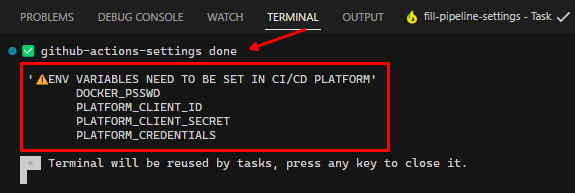
Some of the project settings to run the CI/CD pipeline comes from the .vscode/settings.json file. But the secret data, that is stored in the VS Code vault, is not exported. These settings are needed to be set in the CI/CD platform as protected environment variables. Check the Github Actions Integration and GitLab CI Integration documentation for more details.